Mike Caren
Dec 14, 2011
The video looper is released. To set a loop
1. click on the A / B button to set the start point
2. click on the A / B button a second time to set the end loop point
and the loop will start. To end the loop
1. click on the A / B button
Note .. you can also change the loop point by clicking and dragging the A and B points.
Finally .. you will see in upcoming lessons the ability to loop licks.
Feedback / thoughts apprecaited .. Mike