We're going to be updating our lesson page design in the over the next couple weeks. The current items on our list are:
- better chord charts (likely going to standardize to a two measure format)
- enable printing of chord charts / tab
- extend tab to right and get rid of lesson menu (so the tab isn't as broken up)
- move backing track to just under video recorder (so you can press record and then start the track easily)
- add slow down control to loop points ... so you can slow down the video right from the tab
- add slow down control to backing tracks (so people can practice them slowly)
- replies / nested comments ... so the discussions are more organized
- like's on videos (so people can give a shout out / thank you if they're not sure what to say)
- removing search and right hand lesson menu (focus the use case on learning)
Other items we're considering are
- sharing videos out to Facebook (so you can record a video and share it)
- audio recording (for people who would rather not post videos)
It would be great to get people's input. To structure it a bit, the most helpful way to comment would be:
1. My three favorites from your list are XXX, XXX and XXX
2. The thing that frustrates me the most is XXX and what would help is XXX
For the second one, it's very helpful for us to know both the frustration / issue and the solution. Understanding the "pain point" enables us to come up with multiple (and possibly better) solutions.
Finally, we can't guarantee that everything will be implemented in this update (or ever). One of the most important design considerations is to keep things simple, focused and clean. What we can guarantee is that every suggestion will be considered.
Thanks for being a part of Sonic Junction and I look forward to hearing your thoughts.

Mike,
My three favorites from your list are :
- move backing track to just under video recorder (so you can press record and then start the track easily)
- better chord charts (likely going to standardize to a two measure format)
- enable printing of chord charts / tab
and I'll add one of my own: When backing tracks are provided (which are great by the way) please add a "count in" at the beginning.
Mike I want to compliment you on doing a great job with this site. The lessons are great and I look forward to them each week. THANK YOU !

Mike the only thing I would suggest is to have a bigger size of the video we can record in Sonic Junction....When I click on the "full size" of videos recorded they just remain of the same measure....This is also the reason why I upload my videos on youtube...they're bigger and this way it's easier also for Corey to see where I'm doin bad or good!
Extend the tab to right would be really usefull!! :))

Hi Roger ... thanks for the input. Agreed on the count in for the backing tracks. Quick question:
- are the drum clicks we have put in for the last two lessons OK 1 .. 2 .. 1 2 3 4, or would you like a vocal count in?
Thanks again for the input and shout out!
Hi Alex ... yes, agreed on the bigger video size for Sonic Junction videos. We will make them the same size as the YouTube videos. We will also fix the full-screen bug you mention.
I also think extending the tab would help. I appreciate you letting me know your thoughts. Thanks!

HI Mike,
here is my favorites :
- full screen video reader from SJ vdo upload (like Alex said)
- I'd like so have a link with all the comment Corey made to me, because sometimes i remember a thing and have to search everywhere...
- A better keyboardshortcut for the vdo. I've never ask but they don't always work with chrome. Maybe it's my computer...
That may be all, i'll think a little bit more.
Thanks for upgrate your wonderful website !

Hi John .. thanks for the input. We will definitely extend the tab out. I appreciate you letting me know about that. For slowing down the songs ... do you want this for the lesson video or backing track?
Hi JD .. great suggestions, thank you. I like your use case on easily being able to see the feedback given to you. We will make sure the nested comments address this. We will also look into the keyboard short-cuts as I agree they are very useful.
Hi Peter .. all your points are right on. It's important that you get the phrasing from the audio / video as there is so much more to music than just the notes and their timing. That said, I do think having beats on the tab would be a good idea. We probably won't implement that now, but will likely in the future. For now, we are going to add whitespace to the tab so the location of the notes are better timed to when they are played.
To everyone .. you can check out our very simple prototype here:
- chord chard
- print button (link)
- tab layout
http://harpjunction.com/lesson-page-rev2/
Thoughts and feedback appreciated. Thanks.

Hello Mike,
the print button is cool ! The chord seems big for me but it's optional. For the tab i prefer the old version graphicly but if it's the new way it's cool for me ! No i can have the tab easily printed and stored in my books and don't search for them in the website !
Thx Mike !

Well that was just a question of taste i guess... but i prefer when there's no white circle behind the number of the tab. Old tab was clearer : big number and lines in grey... Let's see what others think...

Mike about tabs...I think that could be usefull to put a link where you just click on it and it open the tab in pdf format without having them on the page...So there's more space and you can work with the video on one side and the tab on the other side of the screen....
that kind of thing you have if you purchase an homespun video method...there's the lesson and tab in pdf...:)

Hi JD ... thanks for the thoughts. We will mock-up the tab with light-grey lines and see how it looks. The simplicity of this design may be nice.
Hi Alex ... I agree that a view where you can see both the video and tab can be usefull. Can you describe to me a bit more how you use this. A couple questions I have are:
1. I assume you are looking at either the tab or video at certain times (not both at the same time) ... correct?
2. are there times when you are more focused on the video vs. tab?
I'm asking as we have experimented with a full screen experience that has both the video and tab in it. Thanks!

Mike....I've just sent you an email with the two screenshots so we can understand each other much better!!!
for the second question...I'm almost always focused on the video...tab are usefull but I prefer not to abuse of it's use as the ear gets lazy...it get's lazy also if you just watch somebody else...
For me the really most important things are...have the weekly lesson and a quite regular feedback....this is the foundation, the heart of this wonderfull project...the rest, at least for me, is superfluous......design etc...it's like when Corey say for the blues., some spice is nice but we do want a really strong bass foundation because this is the root...;)

Peter you can edit the post......on the right of the date of post there's the "edit post" link :)

OK I really enjoy the lesson aand love playing them. ok I'm wondering is their a way to store .mybe down the you may want to stop doing lessons .which I don't plain on stopping.But al i am doing is renting yhe songs.I would llike to store them for myself

Hi Boyd ... thanks for the thoughts. It's not in our current plan to allow people to download the lessons. The goal of Sonic Junction is to get the music in you and your subconcious, so it can flow out just like speaking English or any other language.
When someone decides to stop, we offer them a "guest" account where they can login and view all the chords, tab and discussions on Sonic Junction. The only restriction is lesson videos, which are restricted to the first 60 seconds.
I realize that Jerry teaches exclusively by ear, so the lesson videos are key. One idea is we could have his "performance" lessons viewable for guests to serve as the reference.
The final item to remember for Jerry is that he's teaching you how to learn by ear ... and once you get this, you're going to be able to pick out ANY song you hear. This is the ultimate goal.

Hi Peter ... good suggestion. I'm not sure if we will include this with the next release, but I will put it on the list. I understand and agree with your use case.
Hi JD ... thanks for the suggestion on the light grey tab lines. We tried it and I think looks the best. Visually, the simplicity is better than leaving gaps.
Hi All ... The new lesson page design will be coming in early July along with some other updates to the site. We really appreciate all the input and feedback.